contents
Information
Introduction
User Factions are Factions created and organized by Users!
Faction in this context is just a collective word for Group, Company, business etc.
These User-Factions can be used as a more recognized cosmetic for the User, but can also be used to work together with other Users on projects and developing their Characters!
Factions also have the unique ability to register and restock on new Items!
These Items are User-made Items, but can also be called Faction Items.
You can own and also be part of as many Factions as you want!
But you can only choose one faction to display on your profile
You can find all factions here!
And all User Factions here!
Note: All Factions and Items have to follow group rules and can not contain any harmfull or hatefull contents!
Faction Points and work

Faction Points are a new Faction exclusive currency, that you can earn by working inside of your Faction!
These Faction Points can be used for the production of Faction Items!
You can work by submitting art of literature of your working character to the "Faction Work" Prompt.
To calculate Faction Points, please additionally use the Faction Points Calculator first
Characters don't have to be JellHeads and can be any kind of original character!
Faction Points are calculated similar to how Shards are calculated and have the same minimum requirements.
You can only earn Faction points, when following requirements are met:
-Your character is part of the faction
-The job your character is working is also listed in the factions job list
-Your character is shown actively working on their job
If your submission verifies for Shards aswell, you can simultaniously earn Shards aswell!
They will have to be calculated seperatly.
How to Join a Faction
You have to ask the owner or the manager of the Faction you want to join!
managing a faction
Registering a Faction

To register a Faction, you need to both save up and buy a Faction Registration Formular and also prepare a whole Tracker for your Faction.
After finishing your Tracker, you can fill out the form and submit it to the Faction Registration Prompt.
Read through the formular, so you can plan and note down what you need!
This Tracker needs to contain following lists:
User Permissions
A list of users and their permissions.
Following base permissions can be added.
Owner (1 person)
Founder of the faction.
Has all permissions!
This includes making Updates for the Factions, Item Creation and Item Creation.
Faction Updates
Can update the Faction.
This includes:
-Changing Faction Icon
-Updating Description
Item Creations
Can create new Items and have them registered under this Factions name
Item Restock
Can restock items that are registered under this Factions name
Member List
A list of all members and characters!
This is important for later, when characters start to work.
If they are working in your Faction, but are not in the member list, they will not receive any Faction point rewards!
Characters have to be listed along side their Owners like:
Character name | User | Job
You are free to add more to the list if wanted!
Job list / Descriptions
To be able to work in your Faction, you also need to list the Jobs and describe your Jobs!
These are Important for Faction work submissions! If the job is not listed, the character can't receive rewards for working a non existant job.
Exploiting or morally wrong jobs are not allowed! Example:
Job - Merely existing to earn money.
Extra Notes and Example
That's all you basically need for your Faction!
You can track your faction in multiple fashions, that are publically accessable!
Like Toyhouse Literature, Toyhouse worlds, Stash links, Google Docs, etc.
>Here is a Toyhouse literature Tracker Example!
If you wanna go more out, you can also create platforms for your own Faction to meet and
plan your projects and even create a whole Discord server for your members!
How you manage your Faction is fully up to you!
Updating a Faction
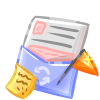
If you are looking to update your Faction, you just need to get yourself a Faction Update Formular and fill out a formular again!
Once you have filled it out, you can submit it to the Faction Registration Prompt again to have it updated!
But if you are looking to delete your faction, you will need to submit a ticket or ask for help in our Discord!
Managing Faction Items
Faction Items are User-made items, that can be created, restocked and used by users however they want.
Even sold and traded for profit if wanted!
These items can not be created for free though and requires work inside the Faction!
Either work alone or work together to acquire enough Faction points to produce these!
Registering New Faction Items

To register a new Faction Item, you need to buy an Item Registration Formular and fill out a new formular!
Please read the formular to figure out what you need to register your item.
Only Users with Item Registration Permissions in their Faction have the ability to register new items!
New items will be registered under your Factions name, to differientate between other Faction Items and official Items!
Example:
Egg | Example Faction
Updating Faction Items
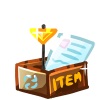
To register a new Faction Item, you need to buy an Item Update Formular and fill out a new formular!
Please read the formular to figure out what you need to register your item.
Only Users with Item Registration Permissions in their Faction have the ability to register new items!
Restocking Faction Items


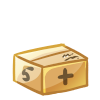
To restock on your Faction Items, you will need to buy Restock Items!
Only Users with Item Registration or Item Restock Permissions in their Faction have the ability to update items!
They are available in the shop for Faction Points.
Once you have bought your Items, head over to the Item Register/Update/Restock prompt!
There, you can just add-on the Restock Items and state/add what items of your Faction you want to restock on!